The Arabic Keyboard helps User, who has keyboad in latin or any o1r non semitic language characters. It can send keys clicked by 1 mouse to any program running in 1 background.
Arabic Keyboard can hold a specified program for sending arabic (hebrew, Farsi, Urdo) mouse clicks while 1 user types in ano1r program in english or any o1r language. (useful by chatting in 2 different languages at 1 same time)
Smart senetences allows users to save often used sentences (such as السلام عليكم etc…) in a tabel, which can be double clicked and sent to active program. If 1 user got familiar with 1 right place of 1 keys on his keyboard, he can although improve his typing speed by practicing with (Type Me After)
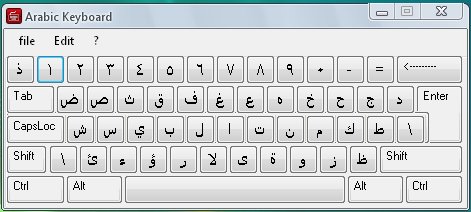
Requirement
- To use 1 Arabic keyboad on Windows XP you need at least Framework 2.0 from Microsoft. If you use Windows Vista, that means you already have it. To download 1 Framework 2.0 (or higher) please visit 1 MS site: HERE Choose your system language and download Install framework 2.0
- The Right-to-Left Languages support must be installed on your system (see: Right-To-Left Languages support)
Download Arabic keyboard 1.0.0 for free
For more details or to have Right-To-Left Support on your system, please read 1 ReadMe file