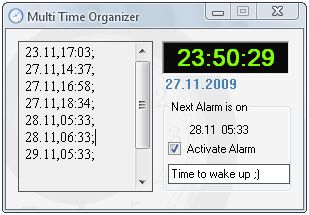 Multi Time Organizer (MTO) is our smallest software with alarm functionality for writing own dates. MTO runs in the system tray and plays specified sound when the date and time are reached.
Multi Time Organizer (MTO) is our smallest software with alarm functionality for writing own dates. MTO runs in the system tray and plays specified sound when the date and time are reached.
MTO requires at least Framework 2.0 from Microsoft and runs only on windows systems.
It’s free to use without any conditions.
Download MTO
How to use
To write own dates, double click on the left sided TextBox to make it editable. After writing your dates double click again to save.
Adding a new date must be sorted in the right sequencing like the next example:
23.11,17:03;
23.11,17:04;
24.11,05:05;
Typing a single number time or date has to begin with 0 like (05:05) and not as (5:5)
For daily use of always same times, type 00.00 for the date:
00.00,07:00;
00.00,12:30;
00.00,17:55;
If you don´t like 1 sound of the alarm, you can easily change it. Just see 1 folder of the installed MTO, 1re you´ll find ding.wav. Replace it with your own sound.
Regards